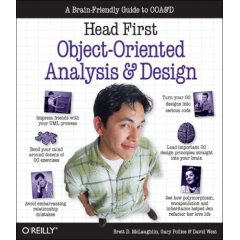On the whole, I’ve been fairly successful (or lucky) with interviews in my career. But I must admit that even though I’ve tended to be able to correctly answer most if not all of the interviewer’s questions, I don’t always ask them enough of the right questions. Asking the right questions is especially important if it’s your first developer position after finishing College/University, because the first few years could shape your career for the next ten. I mentioned the importance of this in a previous post, Software Development Must Haves.
The questions you forget to ask when you are interviewing for a job, but wish you had asked after taking the job by Bruce Eckel. It’s worth reading the range of extra questions that were posted in the comments section.
Top 10 Questions to Ask in an Interview, by Robin Ryan: This is a more general guide than just IT. I liked this quote: “An HR Director for Microsoft added: ‘Frequently the candidate, ill-prepared, searches his mind for just anything to ask. That person appears dumb, or uninterested, causing me to question what kind of employee they’d be.’”
Microsoft used to be big on lateral thinking / puzzle type interview questions as described in the book “How would you move Mount Fuji” by William Poundstone. Many of these are example of the “back of the envelope” technique (estimating from imprecise or missing information) which seems to be less frequently taught and practiced, such as “How many Piano Tuners are there in the U.S”. I’m not sure that these types of questions have ever been particularly relevant as interview questions (since the answers can be rote learned) but they can be amusing and good one-off, lateral thinking exercises: http://www.softwareinterview.com/
The Guerrilla Guide to Interviewing (version 3.0) by Joel Spolsky. Joel admits that he is fairly hard nosed about the interviewing process, “It’s because it is much, much better to reject a good candidate than to accept a bad candidate.” Joel suggests that only 2 things matter in a candidate: “In principle, it’s simple. You’re looking for people who are (1) Smart, and (2) Get things done.” I like Joel’s reference to the ‘hard part’ where he asks questions about recursion and pointers: “Sadly, despite the fact that I think that all good programmers should be able to handle recursion and pointers, and that this is an excellent way to tell if someone is a good programmer, the truth is that these days, programming languages have almost completely made that specific art unnecessary.” Whilst tutoring first year University students, I remember this was the ‘plateau’ that they had to get over in order to progress to the next level.
Scott Hanselman (and his clone army, ahem!) originally posted this list of questions aimed at ASP.NET developers. After a barrage of comments, he followed up with What Great .NET Developers Ought to Know, which resulted in a wide spectrum of responses ranging from people saying it was just a list of trivia, to those who basically thought “Ya, those are good. I’d probably have to look a few up.” If you can answer every single question correctly without looking anything up then you’re doing OK! Scott makes the point that he isn’t trying to reduce an interview to a set of trivia questions, and Joel Spolsky doen’t like these type of questions at all: “Remember, smart does not mean ‘knows the answer to trivia questions.’”
Interviewing Web Developers – 20 Good Questions to Ask: one of two of these questions are probably more useful than others.
To end this post, here is a little light programmer relief (or how to gather requirements): Stupid Interview Questions.
And how could I forget the Daily WTF (you have to read these!): Tales from the Interview, Security by Insanity (this is my all time favorite), Tales From The Interview: A Perfect Ten, The Abstract Candidate